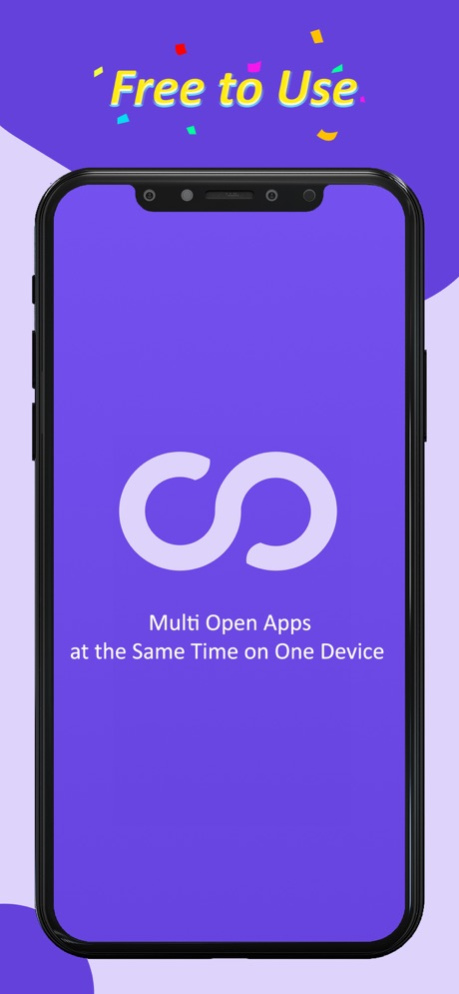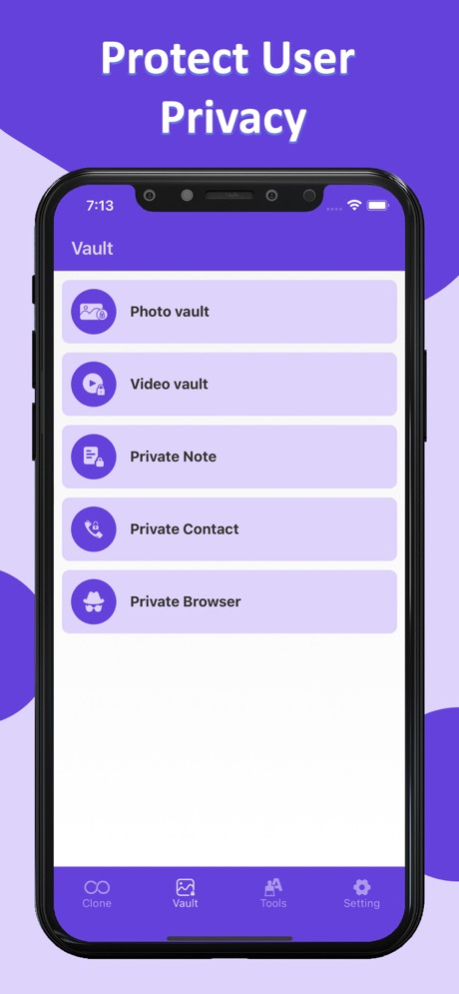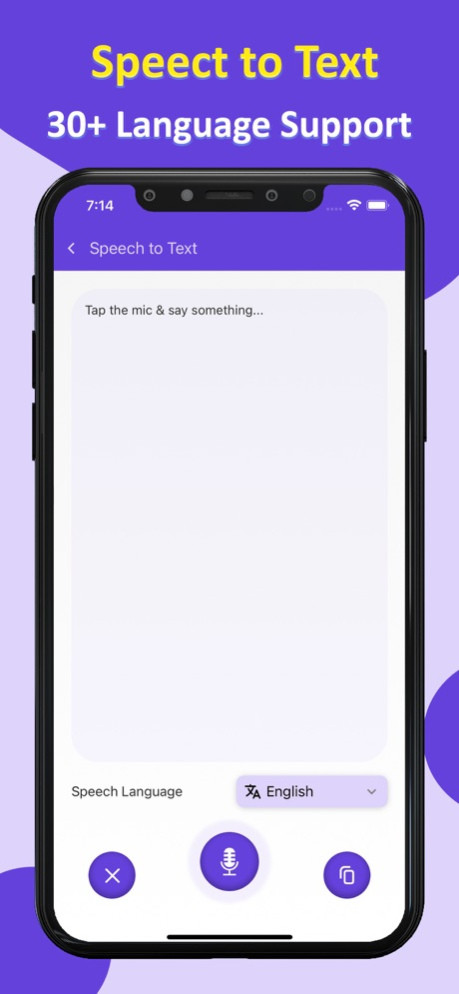Multiple Accounts - Dual Space
Free Version
Publisher Description
Multiple accounts for WhatsApp, Messenger, Facebook, Line, Instagram, most social app.
Clone a wide range of popular social, and messaging apps and use them simultaneously with Multiple Accounts.
- Do you want to use multiple WhatsApp or Facebook accounts on one device?
- Do you want to separate your personal and professional accounts into their own dual spaces?
Choose Multiple Accounts! As one of the most downloaded, best rated cloning apps on the store, we helps to millions of users run dual or multiple accounts across top social apps, including: WhatsApp, Facebook, Instagram, Line etc.
Key Features
*Clone popular Social Apps; access multiple accounts at the same time on one device.
* Enjoy support for almost all major apps! Use multiple WhatsApp, dual Facebook, or duplicate Instagram accounts at the same time.
* Gain advantage with dual accounts in top mobile apps and have double the fun!
* Data from these accounts will never interfere with the others.
App Pro Features
- Private Vault: There are some images and videos that you don't want other to watch or steel. This app can hide your private data
- Speech to Text: Makes life easy - no more struggling to write down short or long texts. Unlike other voice-typing apps, Multiple Accounts apps does not stop listening when you take a break to breath or think. Incorporates a built-in keyboard so you can enjoy the ease of dictation for words and ease of tapping for punctuation & symbols. Designed to make writing fast and easy.
Translator supports languages & dialects:
Arabic, Chinese (Simplified), Chinese (Traditional), English, Filipino, French, German, Hebrew, Hindi, Italian, Japanese, Korean, Portuguese, Russian, Spanish, Turkish, Vietnamese and more.
- Text repeater: repeat text message to multiple rows in second and share with WhatsApp.
*Keep dual professional and personal accounts in dual spaces.
* Maintain a good work life balance and keep your profiles separate.
* Easily switch between work and personal accounts.
* Ensure that your work data and contacts never mingle with your personal data.
Gain access to Exclusive Features by becoming a VIP Member.
* Have unlimited accounts in the same app and use them online simultaneously!
* Protect sensitive data with Security Lock.
* Enjoy privacy by making apps invisible when you move them to the Secret Zone.
Highlights
- Stable, secure, efficient, easy-to-use, support for a broad range of apps and devices.
Notes:
• Permissions: Multiple Accounts requires the same permissions that all major apps request in order to operate normally. Multiple Accounts app does not use these permissions for any other purpose.
• Data & Privacy: To protect user privacy, Multiple Accounts does not collect or store any personal information.
• Resources: Multiple Accounts does not use any additional memory, battery, or data to run apps.
SUBSCRIPTION & TERMS:
You may purchase an auto-renewing subscription through an in-App Purchase to enjoy all App Features without Ads.
Privacy: https://multipleaccountsapp.blogspot.com/2023/08/privacy-policy.html
Terms: https://multipleaccountsapp.blogspot.com/2023/08/terms-conditions.html
EULA: https://multipleaccountsapp.blogspot.com/2023/08/eula.html
If you have any questions, concerns, or suggestions, please contact us or send an email to ikorat@icloud.com
About Multiple Accounts - Dual Space
Multiple Accounts - Dual Space is a free app for iOS published in the Chat & Instant Messaging list of apps, part of Communications.
The company that develops Multiple Accounts - Dual Space is Nirmala Korat. The latest version released by its developer is 1.0.
To install Multiple Accounts - Dual Space on your iOS device, just click the green Continue To App button above to start the installation process. The app is listed on our website since 2023-11-15 and was downloaded 0 times. We have already checked if the download link is safe, however for your own protection we recommend that you scan the downloaded app with your antivirus. Your antivirus may detect the Multiple Accounts - Dual Space as malware if the download link is broken.
How to install Multiple Accounts - Dual Space on your iOS device:
- Click on the Continue To App button on our website. This will redirect you to the App Store.
- Once the Multiple Accounts - Dual Space is shown in the iTunes listing of your iOS device, you can start its download and installation. Tap on the GET button to the right of the app to start downloading it.
- If you are not logged-in the iOS appstore app, you'll be prompted for your your Apple ID and/or password.
- After Multiple Accounts - Dual Space is downloaded, you'll see an INSTALL button to the right. Tap on it to start the actual installation of the iOS app.
- Once installation is finished you can tap on the OPEN button to start it. Its icon will also be added to your device home screen.